Class Dojo Info
Class Dojo
Class Dojo Information
So that teachers can focus and target their feedback and effectively support your child with their home learning, please ensure that you only send in work on Class Dojo that is set as a ‘To Do’ and marked with the Class Dojo logo on your weekly timetable.
To complete a ‘To Do’ set on Class Dojo:
- Click on the blue start button for the ‘To Do’ that has been set
- The instructions on how to complete your work will be on the right-hand side
- Complete your work
- Once completed click ‘Hand-In’ in the right-hand side of your screen
Your teacher will use this work to provide whole class feedback and individual feedback if required
All other work should be completed in Home Learning book or on worksheets.
Please DO NOT submit this through Class Dojo.
Can we please also remind you that parents will be unable to join the Class Dojo Class. You do not need to join a class as a parent, the link you have been sent will take your child directly to their own individual class page where they will be able to access messages from their teacher and activities their teacher has set.
Click here for information on Class Dojo From Mr Buffham
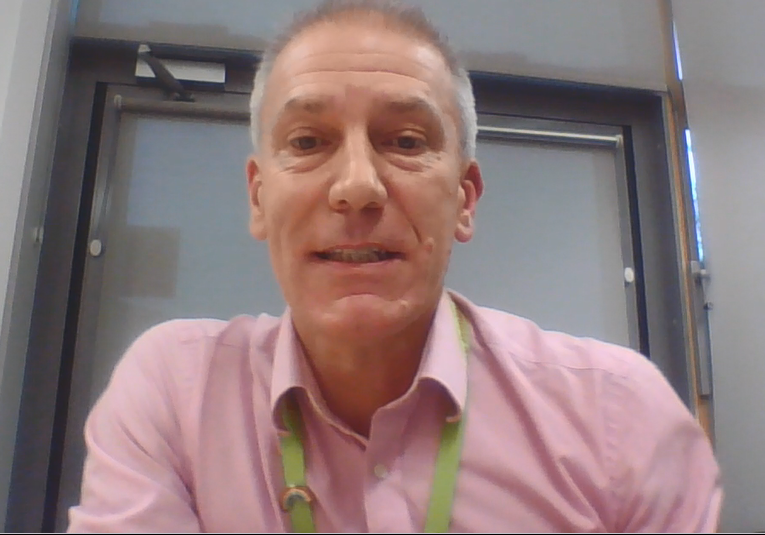
![]()